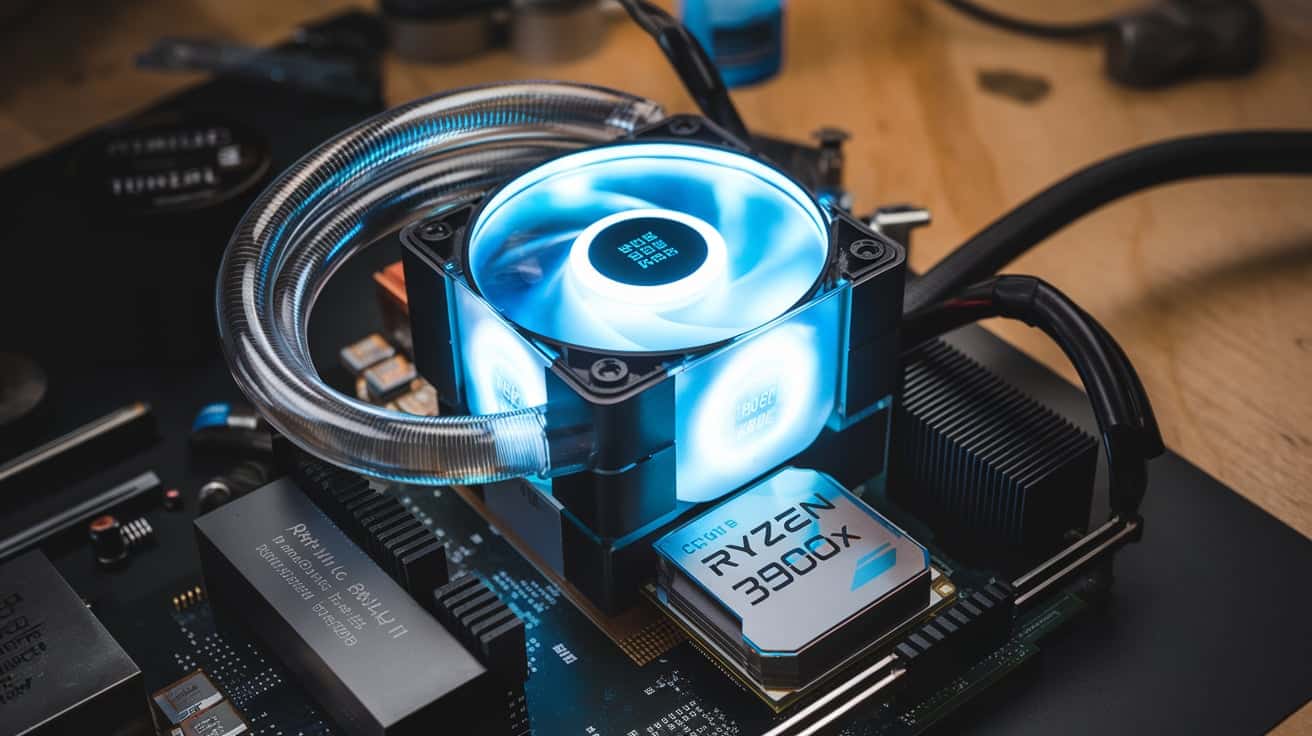When building or upgrading a gaming PC, choosing the right CPU cooler is essential for maintaining optimal performance. A good CPU cooler helps prevent overheating, which keeps your processor running smoothly during long gaming sessions. With so many options on the market, finding the right cooler can feel overwhelming. In this guide, we’ll cover everything you need to know about CPU coolers, from understanding the different types to finding the best one for your setup.
Why CPU Cooling Matters
Effective CPU cooling is crucial for any computer setup, not just gaming. A processor generates significant heat when handling intensive tasks like video editing, rendering, or running multiple applications simultaneously. Without adequate cooling, the CPU can overheat, leading to reduced performance, system instability, and potentially permanent damage. Proper cooling ensures that the processor maintains a stable temperature, allowing it to function efficiently and extend its lifespan. Whether for work, creative projects, or general use, a good CPU cooler helps your system stay reliable and perform at its best.
Types of CPU Coolers
CPU coolers come in two main types: air coolers and liquid coolers. Each type has unique benefits, depending on your budget, setup, and cooling needs.
Air Coolers
Air coolers use a combination of a heatsink and a fan to dissipate heat from the CPU. They are often more affordable than liquid coolers and are easy to install.
- How They Work: An air cooler has a metal heatsink that sits on top of the CPU. Heat pipes transfer heat from the CPU to the heatsink, and a fan blows the hot air away from the heatsink to cool it down.
- Pros: Affordable, easy to install, and require low maintenance.
- Cons: Bulkier than liquid coolers and may not fit smaller cases. They can also be noisier, depending on the fan speed.
Liquid Coolers
Liquid coolers, also known as AIO (all-in-one) coolers, use liquid to absorb heat from the CPU and transfer it to a radiator. These are ideal for high-performance setups that generate a lot of heat.
- How They Work: Liquid coolers circulate liquid through a small pump attached to the CPU. The hot liquid travels to a radiator where fans cool it down, and then it cycles back to the CPU.
- Pros: Excellent cooling performance, quieter operation, and less bulky.
- Cons: More expensive and require careful installation. They may also need more maintenance over time.
Factors to Consider When Choosing a CPU Cooler
Selecting a CPU cooler depends on several factors, including your budget, case size, and performance needs. Here’s a breakdown of the main considerations.
1. Compatibility with Your CPU and Motherboard
Not all coolers are compatible with every CPU socket type. When choosing a cooler, check the compatibility with your CPU socket and motherboard. Most manufacturers list compatible sockets on the cooler’s packaging or website.
2. Case Size and Clearance
Some air coolers, especially those with large heatsinks, can be bulky. Ensure your case has enough clearance for the cooler you choose. Liquid coolers require radiator space, so verify that your case has room for the radiator and its fan(s).
3. Noise Level
Air coolers can be noisier due to their fans, especially under heavy loads. Liquid coolers tend to be quieter because they rely on liquid to transfer heat. If you prefer a quieter gaming experience, look for coolers that advertise low noise levels or adjustable fan speeds.
4. Cooling Performance
For high-performance CPUs, prioritize cooling efficiency. Liquid coolers often outperform air coolers in extreme settings. However, many air coolers are effective for moderate use and overclocking. Check cooling benchmarks to gauge a cooler’s performance under load.
5. Budget
Air coolers are generally more budget-friendly, while liquid coolers offer premium performance at a higher cost. Determine how much you’re willing to invest in cooling and look for options that match your budget.
Top 3 CPU Coolers for Gaming
1. be quiet! Dark Rock Pro 5

The be quiet! Dark Rock Pro 5 is a high-performance air cooler designed for enthusiasts seeking powerful, quiet cooling for their CPUs. Featuring a dual-tower design, it combines a massive heatsink with seven advanced copper heat pipes and two optimized Silent Wings fans: a 135mm front fan and a 120mm fan in the center. This setup allows the Dark Rock Pro 5 to handle high thermal loads, making it ideal for both high-end gaming and professional workloads, with a cooling capacity of up to 280W TDP.
Its sleek, black finish and brushed aluminum top plate give it a premium, stealthy appearance. Despite its robust cooling performance, the Dark Rock Pro 5 is engineered for near-silent operation, maintaining noise levels as low as 27.9 dB(A) even at maximum speed. It also includes a convenient top mounting system, making installation straightforward, even in compact cases. With the Dark Rock Pro 5, be quiet! continues its commitment to delivering powerful, quiet, and efficient cooling solutions for demanding PC builds.
Pros
- Extra-silent even at high speeds
- Nearly inaudible at high speeds
- One of the best coolers on the market
- Extremely quiet at max speed
- Good airflow as a case fan
Cons
- Enormous size, may not fit in all cases
- Can be difficult to install
2. NZXT Kraken 240

The NZXT Kraken 240 is an impressive addition to the realm of CPU cooling solutions, offering a blend of aesthetics and functionality that makes it a top contender in its category. With its 240mm AIO design, the unit is not only efficient at dissipating heat but also boasts a customizable 1.54″ square LCD display. This unique feature allows users to showcase images and critical performance metrics, adding a personal touch to their build while keeping essential information front and center during intense gaming or productivity sessions.
Performance-wise, the Kraken 240 excels with its high-performance pump and dual F120P fans, ensuring optimal airflow and cooling efficiency. Users have noted a significant reduction in CPU temperatures, which is particularly beneficial during overclocking or demanding tasks. Coupled with NZXT’s sleek black aesthetic, this cooler integrates seamlessly into any build. Overall, the NZXT Kraken 240 is a fantastic investment for those looking for a powerful, customizable, and visually striking cooling solution.The Cooler Master Hyper 212 Black is a well-made cooler that’s easy to install and performs well, but is let down by the finicky SickleFlow fan. It’s reasonably priced, but the need for fan swaps means that it’s not the bargain it appears to be.
Pros
- Customizable LCD display
- Great cooling performance
Cons
- Fans can get loud when pumped up
- Display could be brighter
3. Noctua NH-D15 CPU Cooler
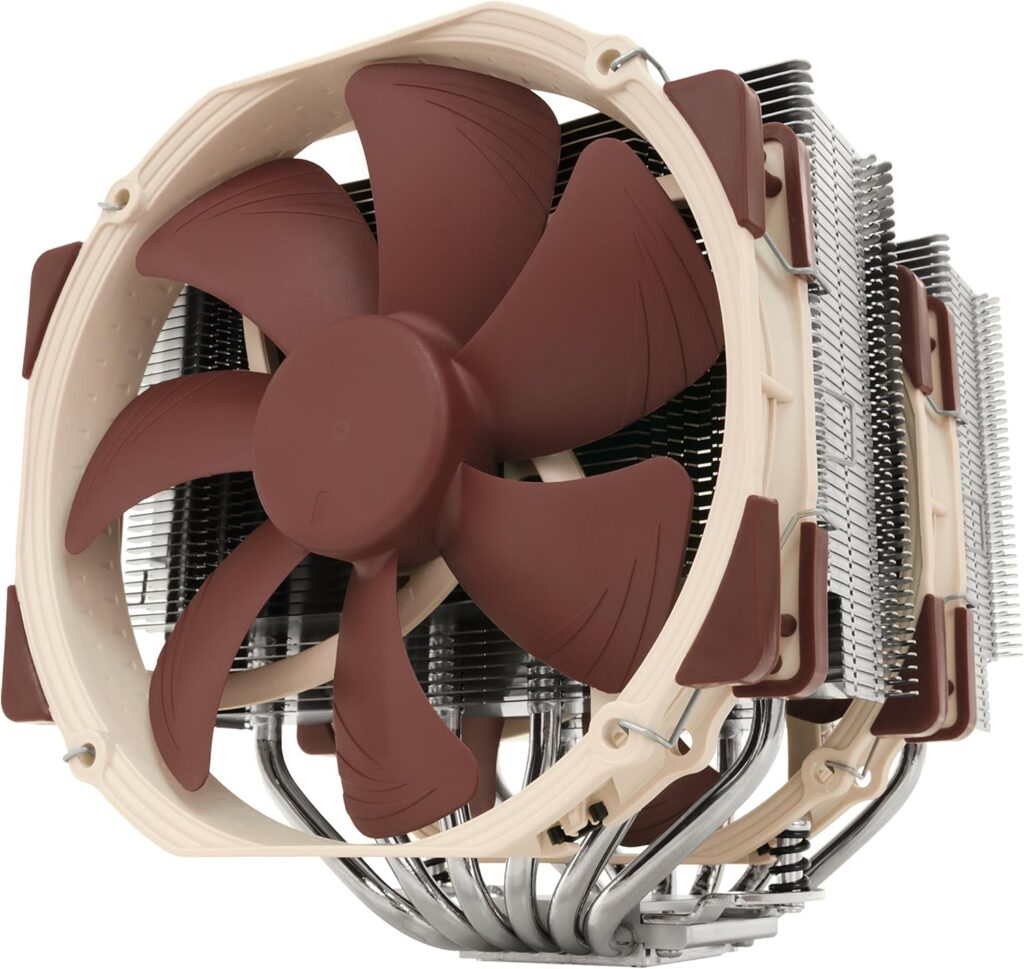
The Noctua NH-D15 is a premium CPU cooler that has garnered rave reviews for its impressive cooling performance and build quality. Featuring two NF-A15 PWM 140mm fans, this cooler excels in keeping CPU temperatures low even during heavy workloads, making it a top choice for gamers and content creators alike. Its dual tower design not only enhances thermal efficiency but also ensures remarkably quiet operation, a hallmark of Noctua products.
The attention to detail in the NH-D15 is evident, from its robust construction to the easy installation process. Users appreciate the versatility it offers, accommodating a wide array of CPU sockets while providing excellent RAM clearance. The stylish brown and beige aesthetics may not suit every build, but it certainly adds a distinct visual character. Overall, the Noctua NH-D15 stands out as one of the best CPU coolers in its category, promising both performance and reliability for years to come.
Pros
- Comes with two high-quality fans
- One of the best cooling solutions on the market
- Includes 2 140mm fans
- Battle-tested, proven performance that’s the best in its class
- Comes with 2 excellent 140mm fans
Cons
- Large size can cause clearance issues with RAM or case
Conclusion
If you value aesthetics and customization, the NZXT Kraken 240 will be an attractive option, while the Noctua NH-D15 is unmatched for users prioritizing raw cooling power and reliability. For those seeking a balance of strong cooling with low noise, the Be Quiet! Dark Rock Pro 5 offers a premium choice with quiet, effective performance. Each option represents an excellent investment, with strengths tailored to various performance needs and aesthetic preferences.