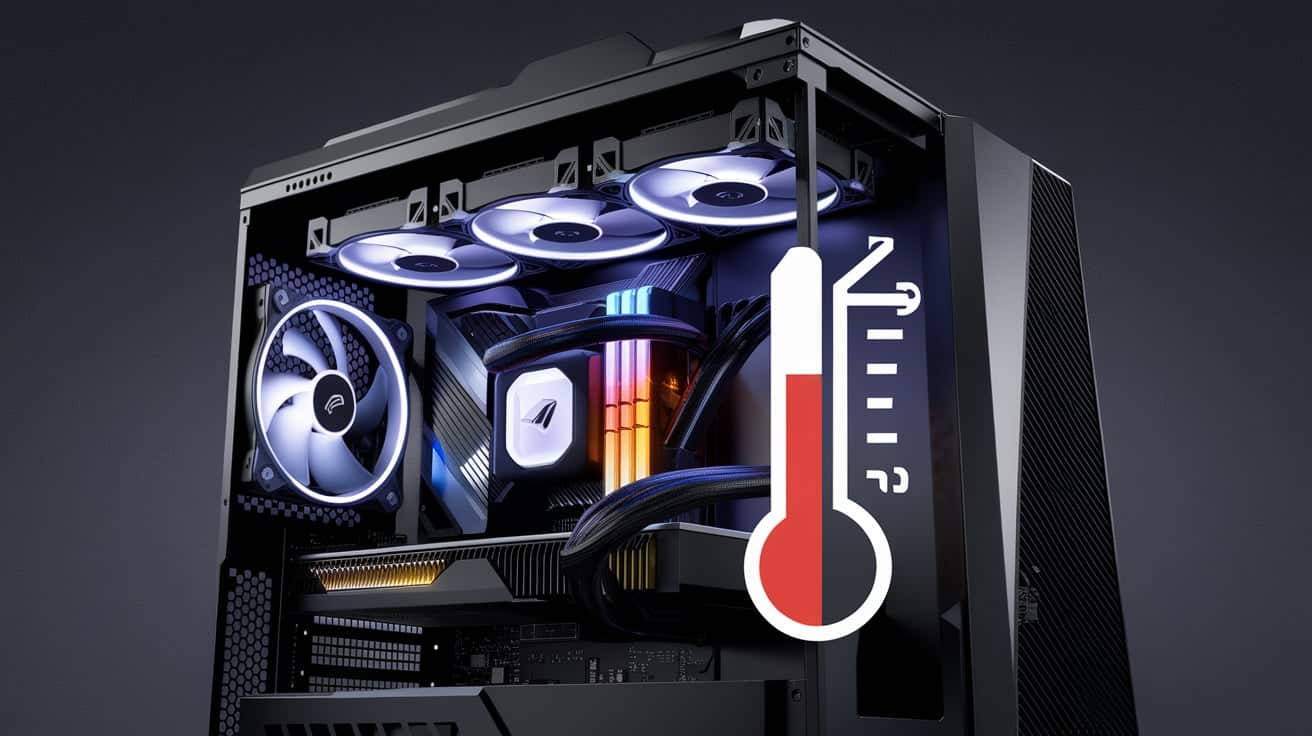Heat dissipation is a critical concept in the world of gaming and PC building. For gamers, ensuring that hardware remains cool during intense gaming sessions is essential. Overheated components can lead to performance issues, sudden crashes, or even permanent damage. When we talk about heat dissipation, we’re discussing how effectively a system can manage and disperse the heat generated by various components. By understanding and optimizing heat dissipation, you’ll be able to protect your hardware, improve its performance, and ensure a longer lifespan for each component.
What Is Heat Dissipation ?
At its core, heat dissipation refers to the process of removing heat from a system to keep its components operating within safe temperature limits. In gaming hardware, high-performance parts like CPUs, GPUs, and power supplies naturally generate a lot of heat due to the power they consume. This heat needs to be managed effectively to prevent the system from overheating. When heat builds up without proper dissipation, it leads to a phenomenon called thermal throttling, where components slow down to reduce heat output. This results in lagging performance, lower frame rates, and a less enjoyable gaming experience overall. Effective heat dissipation maintains performance and prevents this throttling, allowing hardware to run smoothly.
Why Heat Dissipation Matters in Gaming ?
Gaming hardware is specifically designed to handle demanding tasks, but with power comes heat. Gaming PCs often push components to their limits, especially when running graphics-intensive games, streaming, or using VR setups. Each of these actions increases the workload on processors and graphics cards, leading to a higher heat output. Without adequate cooling, this heat can build up quickly. Over time, sustained high temperatures may degrade components, shorten their lifespan, and cause them to perform less reliably. Managing heat dissipation keeps temperatures under control and ensures that your system remains stable during the most intense gaming moments.
The Key Components That Generate Heat
Each component in your gaming setup contributes to the overall heat output, but some generate more than others.
- CPU (Central Processing Unit): As the brain of your computer, the CPU handles countless calculations every second, especially in complex games. This processing generates significant heat, particularly if you have an overclocked or high-performance CPU.
- GPU (Graphics Processing Unit): The GPU is responsible for rendering images, textures, and animations in games. High-quality graphics require immense power, and as the GPU works harder, it produces more heat. GPUs often have their own cooling solutions due to the high temperatures they reach.
- RAM and Storage: Though they produce less heat compared to CPUs and GPUs, RAM and storage devices (like SSDs) can still contribute to the heat output, especially during high-intensity usage or multitasking.
- Power Supply Unit (PSU): The PSU converts electricity to power each component, and this process generates heat. High-wattage power supplies tend to produce more heat, which is why ventilation around the PSU is important.
Cooling Solutions for Effective Heat Dissipation
To counteract the heat from these components, various cooling solutions are available, each with its own advantages.
Air Cooling is the most common and budget-friendly option. This includes fans and heatsinks that pull heat away from components and push it out of the system. Air cooling solutions are generally easy to install and effective for most gaming setups.
Liquid Cooling systems offer more advanced cooling for those looking to overclock or run powerful gaming rigs. These systems use a liquid (usually water or a specialized coolant) to absorb heat from components, transferring it to a radiator where it’s dissipated. Liquid cooling is often quieter and more efficient than air cooling, though it requires careful installation and maintenance.
Thermal Paste and Pads are often overlooked but play a crucial role in heat transfer. Applied between components and their coolers, thermal paste fills microscopic gaps to ensure maximum heat transfer. Properly applied, it enhances the effectiveness of both air and liquid cooling.
How to Calculate Heat Dissipation ?
Calculating heat dissipation is essential for understanding if your cooling solution can handle your setup’s heat output. The basic formula for heat dissipation is P = I² × R, where P represents power (in watts), I is the current (in amperes), and R is resistance (in ohms). However, for most gamers, it’s more practical to use a simpler approach based on component specifications. Each major component—like your CPU and GPU—comes with a TDP (Thermal Design Power) rating, which indicates the maximum amount of heat it produces under load. By adding up the TDPs of each component, you get an estimate of the total heat output your cooling system needs to handle. This knowledge helps you choose the right cooling system, ensuring it can efficiently dissipate the heat generated during gaming.
Optimizing Airflow for Better Heat Dissipation
Airflow within the PC case is key to effective heat dissipation. Components like fans and exhaust vents must work together to maintain a steady flow of air. The general rule is to have a balance between intake fans (bringing cool air into the case) and exhaust fans (pushing hot air out). Positioning these fans strategically prevents hot spots and ensures that cool air flows smoothly through the system, reducing the load on your cooling solutions.
DIY Tips for Improving Heat Dissipation
Maintaining your gaming PC for optimal heat dissipation doesn’t always require expensive upgrades. Simple actions like cleaning out dust, organizing cables to avoid airflow blockage, and replacing thermal paste on aging components can make a big difference. Dust buildup restricts airflow and can cause fans to work harder, generating more noise and heat. Regular cleaning and applying new thermal paste every few years ensure efficient heat transfer and keep your system running quietly and coolly.
Signs Your PC Is Struggling with Heat Dissipation
If your PC is having trouble managing heat, you’ll likely notice some warning signs. Increased fan noise, system slowdowns, or unexpected crashes often signal an overheating issue. You might also see temperature warnings or experience lag during gameplay. Addressing these signs early can prevent more severe damage and help keep your system performing at its best.
Top Tools for Monitoring Heat and Performance
Monitoring heat levels is an essential part of keeping your system in check. Tools like MSI Afterburner and HWMonitor allow you to track component temperatures in real time. By keeping an eye on temperatures, you can spot potential overheating issues before they affect your gameplay. Many gamers also use software to adjust fan speeds based on temperature, providing extra cooling when components start to heat up.
Conclusion
Understanding heat dissipation in gaming hardware is crucial for any gamer or PC builder. By managing heat effectively, you can protect your hardware, boost performance, and enjoy smoother gaming experiences. Regular maintenance, choosing the right cooling solution, and optimizing airflow will keep your system running cool and quiet. With these strategies in place, you’re equipped to handle even the most intense gaming sessions without worrying about overheating.